Open Database Connectivity or ODBC is a part of the windows OS that enables accessing data from different data sources using a single interface. For example, RDBMS such as Access, SQL Server, Oracle, text files, excel files etc. using Structured Query Language or SQL.
There are no tools available by the OS to query using SQL hence ISQL.exe was created.
It has following features:
- The user interface has a single SQL command window where sql commands can be entered and executed.
- If the sql command ends with a ; , the results of the view are posted to a common view window.
- If the sql command ends with a :, the results of the view are posted to a new view window also additional rows can be fetched.
- The view windows can be tiled vertically or horizontally
- The SQL Commands in the SQL command window can be saved to a text file and loaded.
- A new view window containing results of sql query is created depending on the command.
- VSQL.INI is used for data keeping.
Example
ROSE perf numbers.xls contains multiple worksheets such as job, final. An ODBC data source can be created and data can be queried using SQL commands below.
Operation
Launch ISQL tool. Click ... button to create Excel Data source.
Select Machine data Source, Select Excel driver and Click New button.
Using the wizard create the DSN.
Click Select workbook and select a excel worksheet.
Execute following commands
select * from [job$]:
select * from [final$]:
Source and Binaries can be found here.



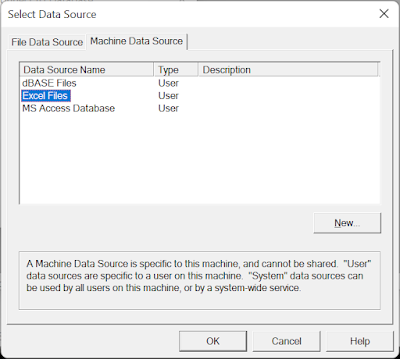






No comments:
Post a Comment